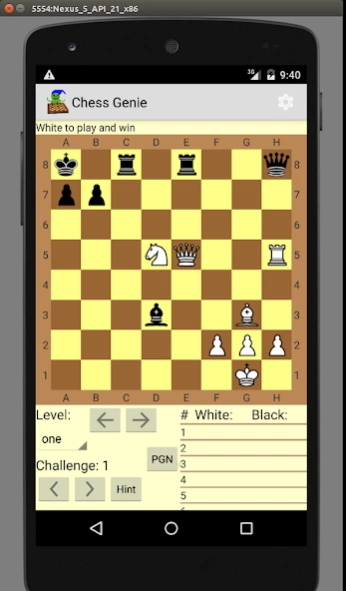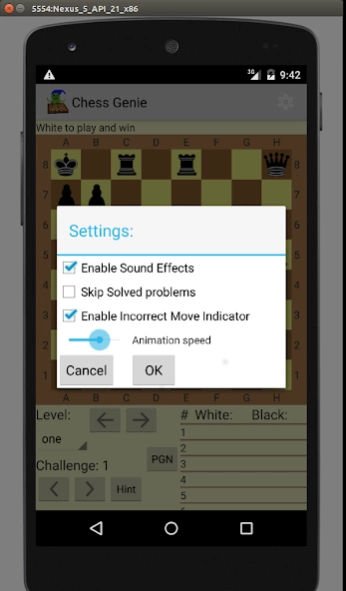Chess Genie 1.2.3
Paid Version
Publisher Description
Chess Genie - Chess Genie is a collection of 500 chess puzzles by GM Eugene Perelshteyn
Improve your chess! Chess Genie is a collection of 500 tactical puzzles for all levels, tested and prepared by Grandmaster Eugene Perelshteyn. It includes many famous examples ranging from masters of the past to modern GMs. Each level is increasing in difficulty and is aimed at players 700 to 2300 rating range. Some puzzles have never been published or seen before!
GM Eugene Perelshteyn is a former US Junior Champion, co-author of the best-selling books Chess Openings for White/Black Explained as well as an established video author on premier chess websites Chess.com and Chesslecture.com. Read more about Eugene on US Chess Federation website: http://www.uschess.org/content/view/131/203
The Chess Genie program was Created by Peter Pashkov. The Chess set used in this app was downloaded from http://commons.wikimedia.org/wiki/Category:PNG_chess_pieces/Standard_transparent covered by the license at http://creativecommons.org/licenses/by-sa/3.0/
About Chess Genie
Chess Genie is a paid app for Android published in the Board list of apps, part of Games & Entertainment.
The company that develops Chess Genie is Perelchess. The latest version released by its developer is 1.2.3. This app was rated by 2 users of our site and has an average rating of 3.8.
To install Chess Genie on your Android device, just click the green Continue To App button above to start the installation process. The app is listed on our website since 2016-10-04 and was downloaded 74 times. We have already checked if the download link is safe, however for your own protection we recommend that you scan the downloaded app with your antivirus. Your antivirus may detect the Chess Genie as malware as malware if the download link to com.problem_solver.chess_genie is broken.
How to install Chess Genie on your Android device:
- Click on the Continue To App button on our website. This will redirect you to Google Play.
- Once the Chess Genie is shown in the Google Play listing of your Android device, you can start its download and installation. Tap on the Install button located below the search bar and to the right of the app icon.
- A pop-up window with the permissions required by Chess Genie will be shown. Click on Accept to continue the process.
- Chess Genie will be downloaded onto your device, displaying a progress. Once the download completes, the installation will start and you'll get a notification after the installation is finished.